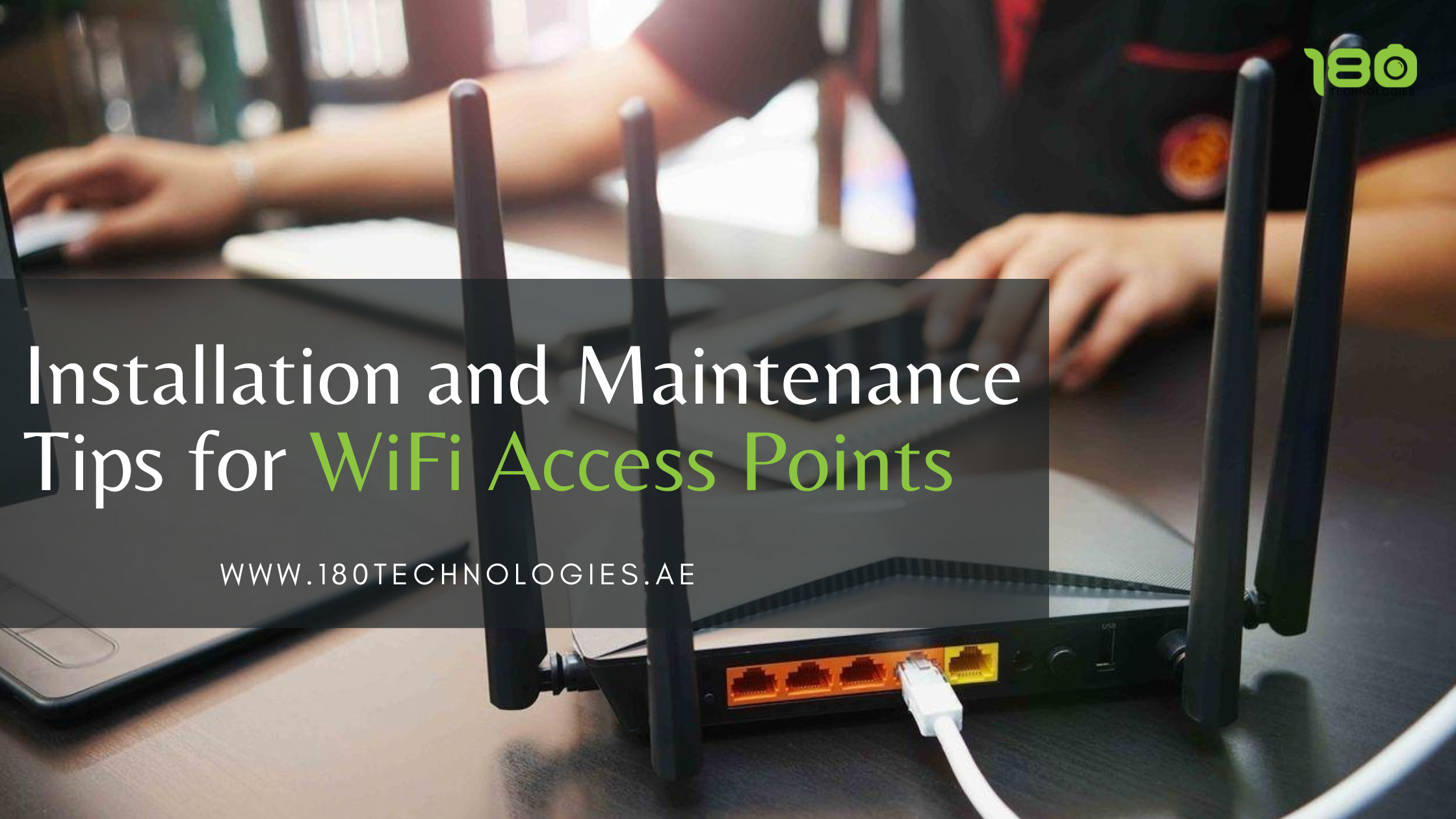WiFi access points are critical for maintaining strong and reliable network connectivity.
Installing and maintaining them correctly can ensure seamless performance and avoid common issues like slow speeds or dropped connections. This blog outlines installation steps, maintenance advice, and troubleshooting tips to keep your WiFi network at its best.
Why Proper Installation of WiFi Access Points Matters
Impacts on Network Performance
Correct placement and installation directly affect your network’s speed and reliability.
A poorly positioned access point may lead to dead zones or weak signals in critical areas.
Interference from walls, furniture, or other electronic devices can further reduce efficiency.
Additionally, ensuring proper cabling and power supply during installation prevents unexpected connectivity interruptions. With thoughtful planning, your network can deliver consistent and high-speed internet access to all devices.
Common Mistakes to Avoid
Avoid placing access points near large metal objects, which can block signals.
Skipping a site survey before installation might lead to uneven coverage. Failing to secure the access point against unauthorized access can also pose security risks.
Step-by-Step Guide to Installing WiFi Access Points
Choosing the Right Location
The location of your access point is crucial for effective coverage.
Position it centrally in the area where the signal is needed the most.
Mounting it on a wall or ceiling often yields better signal distribution.
Consider the height—higher placements reduce interference from furniture or obstructions.
If you’re installing multiple access points, ensure their signals don’t overlap excessively to avoid channel congestion.

Configuring the Access Point Settings
After installation, connect to the access point’s interface via a browser or app.
Set up a secure SSID and password to protect your network. Adjust the signal strength and channel settings to minimize interference from neighboring networks.
Enabling guest networks and separating them from main traffic can enhance security and performance.
Maintenance Tips for Optimal Performance
Cleaning and Inspecting the Equipment
Dust buildup can overheat equipment and reduce efficiency. Regularly clean the access point with a soft, dry cloth to remove dirt. Inspect cables and connections for wear or damage that might affect performance.
Keeping the surrounding area clear of clutter helps maintain proper airflow, preventing overheating.
Updating Firmware Regularly
Manufacturers release firmware updates to patch security vulnerabilities and improve functionality. Schedule regular checks for updates and apply them promptly.
Automating updates where possible can save time and ensure your access point is always running on the latest software.
Troubleshooting Common WiFi Access Point Issues
Connectivity Problems
If devices cannot connect, start by restarting the access point.
Verify that cables are securely connected and that the power supply is stable.
Check the configuration settings to ensure no recent changes have disrupted connectivity.
Using a network analysis tool can help identify and address hidden issues like channel interference.
Slow Speeds or Drops in Signal Strength
Begin by testing the signal strength using a mobile app or analyzer.
Ensure that no physical obstacles or electronic devices are interfering with the signal.
If the problem persists, consider upgrading to a higher-quality access point or adding a range extender.
Final Thoughts on Keeping Your WiFi Network Reliable
Proper installation and regular maintenance of WiFi access points are essential for a dependable network. By following these tips, you can ensure consistent coverage, reduced downtime, and secure connectivity. Investing a little time upfront can save you from troubleshooting headaches in the long run.
Keep your network running smoothly with these practical strategies.